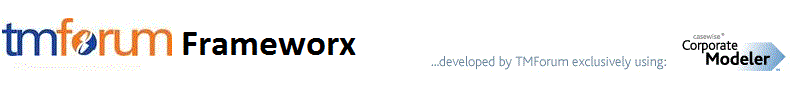
Category: (1) TAM Application Type
Application Identifier: 7.2
Maturity Level: 4
Resource Inventory applications manage information of all
resources used to implement services and products. This application area is
typically linked to various element management systems (i.e. building inventory
for actual server, applications,
network and resource assets) and resource inventory database systems
which may or may not be combined with Service Inventory Application(s) or
database(s). In addition, Resource management applications have a major role to
play managing spare parts; passive resources including cable pairs and external
plant and passive customer premises equipment.
In addition, Resource Inventory applications are used to discover and manage underutilized or ‘stranded’ resources.
Resource Inventory Information Model – the assumption is that this feature implements the standardized information model for the resources to be managed. Typically, the service provider would need to add a lot of detail concerning the resource attributes that are to be managed. The specific details will depend on the particular resources (e.g., particular types of managed elements and equipment) and associated technologies (e.g., SONET/SDH, ATM and Ethernet) to be managed. The suggested approach for the service provider is to start with the TM Forum SID model and then define or make use of an existing model that specializes the SID model for the specific technologies that need to be managed.
Key Functions:
Accurately describes the state of resources (network
elements and their components, IT systems and applications, resources defined
within systems etc.). A critical aspect of this is the recording of what
resources are consumed by service instances at the physical and technology
layers.
Track status all resources
Database of all spares (Capacity Management and optionally interface to Asset Tracking)
Barcode/RFID tracking of all resources including spares
Resource Site Information
This feature may allow the following selection criteria:
retrieval of a specified set of one or more sub-trees
This was created from the Frameworx 16.0 Model